WordPressのためのPHPコンパイル
WordPressのフル機能を動かすためには
必要な機能を含んだ状態でPHPをコンパイルする必要がある
たとえば、WordPressのバージョンアップには、zlib対応が必要だ。
そこで、コンパイル時のオプションを何を入れたらいいかを、書いてみる
まずはPHPのダウンロード
wget http://jp2.php.net/get/php-5.3.6.tar.bz2/from/jp.php.net/mirror
解凍
tar xvfj php-5.3.6.tar.bz2
コンパイルオプション指定
./configure \ --prefix=/usr/local/php \ --with-pic \ --with-bz2 \ --with-curl \ --enable-gd-native-ttf \ --with-gettext \ --with-gmp \ --with-iconv \ --with-jpeg-dir=/usr \ --with-png-dir=/usr \ --with-openssl \ --with-zlib \ --with-layout=GNU \ --enable-exif \ --enable-ftp \ --enable-magic-quotes \ --enable-sockets \ --enable-sysvsem \ --enable-sysvshm \ --enable-sysvmsg \ --enable-wddx \ --with-kerberos \ --enable-ucd-snmp-hack \ --enable-shmop \ --enable-calendar \ --with-libxml-dir=/usr \ --with-apxs2=/usr/local/apache/bin/apxs \ --with-mysql \ --with-gd=/usr \ --disable-dba \ --enable-mbstring