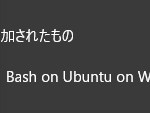WinSCPで自動でディレクトリの同期
WinSCPにはコマンドモードがありますが
このコマンドモードでスクリプトを少しだけ書いて実行してあげると
サーバのディレクトリとWindows上のフォルダの中身を自動で同期してくれる。
スクリプトというのは
[shell]option batch on
open bnavi@192.168.1.100
sync remote -filemask="| .svn/;*.log" -delete C:\Users\hogehoge\Documents\eclipse /home/hogehoge/product
keepuptodate -filemask="| .svn/;*.log" -delete C:\Users\hogehoge\Documents\eclipse /home/hogehoge/product
exit[/shell]
という感じで書きます。
このファイルを
WinSCPに食わしてやると、自動同期開始。
[shell]"C:\Program Files (x86)\WinSCP\WinSCP.com" /script="C:\Users\hogehoge\Documents\winscp-keepuptodate.txt"[/shell]
コマンドプロンプトを起動するのはめんどくさいので、ディスクトップにショートカットを作成してみます。
WinSCPのショートカットをまず作成します。
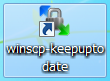
リンク先に、先ほどの実行コマンドを指定します。