Ubuntu 10.04にSubversionサーバを入れる
設定内容
- 9000番ポートでsvnリポジトリを公開
- svnリポジトリのデータは/var/svn_dataに保存
- リポジトリ名はrepoで公開
まずはSubversionのサーバモジュールをインストール
[shell]sudo apt-get install subversion libapache2-svn[/shell]
/etc/apache2/sites-availableに移動
[shell]cd /etc/apache2/sites-available[/shell]
subversion という名前でファイルを作成
中身を
[text]
<VirtualHost *:9000>
ServerAdmin webmaster@localhost
<Directory />
Options FollowSymLinks
AllowOverride None
</Directory>
<Directory /var/svn_data>
Options Indexes FollowSymLinks MultiViews
AllowOverride None
Order allow,deny
allow from all
</Directory>
<Location />
DAV svn
SVNParentPath /var/svn_data
</Location>
ErrorLog /var/log/apache2/subversion-error.log
# Possible values include: debug, info, notice, warn, error, crit,
# alert, emerg.
LogLevel warn
CustomLog /var/log/apache2/subversion-access.log combined
</VirtualHost>[/text]
とする
subversionをenableする
[text]sudo a2ensite subversion[/text]
/etc/apache2に移動
[text]cd /etc/apache2[/text]
ports.conf ファイルを開いて、9000番ポートをリッスンするように設定(以下を追加)
[text]Listen 9000[/text]
svnリポジトリのデータディレクトリを作成
[text]cd /var
sudo mkdir svn_data[/text]
svnリポジトリの作成
[text]cd /var/svn_data
svnadmin create –fs-type bdb repo[/text]
リポジトリの所有者をapacheの実行ユーザと同じ物に変える
[text]sudo chown -R www-data:www-data svn_data[/text]
apacheの再起動
[text]sudo apache2ctl restart[/text]
リポジトリの接続確認